Intelligent Document Processing, or IDP, is a technology that uses artificial intelligence to read,...
From Invoices to Contracts: Eight Business Documents Worth Automating
8 Business Documents You Should Automate Instead of Managing Manually
If your business is still handling documents manually—creating proposals from scratch, chasing signatures, retyping customer info—you’re burning time and leaving room for mistakes. Business process automation solves these problems by removing repetitive steps and keeping everything consistent, accurate, and trackable.
By automating the right types of documents, your team can spend less time on administrative busywork and more time focused on strategic, revenue-driving work. Below are eight high-impact document types you can automate right now—and why it’s worth your time.
Sales Proposals and Quotes
A productive sales team moves fast—but not if they’re stuck reformatting proposals, tweaking pricing, and rewriting content for every deal. Manual formatting, editing pricing, and creating new content for each prospect creates room for errors.
Why you should automate it:
When proposals are built by hand, mistakes, delays, and off-brand documents are common. Automation keeps everything aligned by pulling in the correct pricing, terms, and language so your team can deliver polished documents right after the meeting.
Invoices
Invoicing touches every department, but it’s rarely as simple as it looks. In many businesses, frontline teams handle their own approvals without a full understanding of billing codes or payment routing. When invoices are managed manually, that gap can lead to delays, errors, or missed steps—especially when different billing models, project types, or due dates are involved. What seems like a routine task can quickly become a source of confusion and rework.
Why you should automate it:
If you’re chasing unpaid invoices, spending too much time on billing, or missing billable items, automation gives you control back. It ensures invoices go out on time, every time—without relying on someone to remember. You’ll reduce revenue leakage and make it easier for clients to pay promptly.
Employee Onboarding Documents
Bringing on a new hire should feel like a win—for both the company and the employee. But when HR teams are stuck preparing offer letters, policies, tax forms, and chasing down signatures one document at a time, onboarding turns into a manual slog. It can feel just as frustrating for the new hire, too. This is their first real experience with your company, and a disorganized or slow process can send the wrong message right from the start.
Why you should automate it:
If onboarding feels disorganized—scattered forms, missing signatures, and HR scrambling to track down paperwork—automation can clean it up. New hires receive everything they need right away, HR avoids the hassle of assembling packets by hand, and required documents are completed and stored without the need for follow-up. A smooth, well-organized process creates a memorable and positive first day, setting the tone for a strong start.
Service Agreements and Contracts
Legal agreements are essential, but they can quickly become bottlenecks when teams build each one from scratch or rely on outdated templates without proper oversight. DIY approaches to contracts often create gaps, introduce inconsistencies, and increase liability for the company. It’s a risky way to operate—especially when standardized, compliant templates and automation tools can keep things moving and reduce exposure.
Why you should automate it:
If your team is constantly reworking contracts, missing key clauses, or struggling to keep terms consistent, automation fixes that. It reduces version control issues, ensures every agreement reflects your current service levels, and accelerates the handoff from sales to delivery.
Customer Intake Forms
Customer onboarding sets the tone for the entire relationship. It’s your first chance to make a strong, professional impression. If you’re asking clients to print PDFs, scan documents, or manage a trail of disorganized emails, you’re starting off on the wrong foot. Onboarding should be clear, smooth, and collaborative—making it easy for clients to engage and giving them everything they need to be successful from the start.
Why you should automate it:
Manually managing onboarding often leads to missing information, duplicate data entry, and delays. If your team is constantly following up with clients to clarify responses or retype form data into different systems, you’re wasting time and increasing the chance for errors. Automation fixes that by standardizing how you collect information, integrating it directly into your tools, and ensuring every client gets a consistent experience. It saves time, cuts down on mistakes, and helps your team and your clients stay aligned from day one.
When communication flows well early on, it reduces confusion and back-and-forth later.
Timesheets and Travel Requests
Tracking employee hours and managing travel approvals are two areas where paperwork and email threads can quickly get out of hand. Whether you’re reviewing timesheets for payroll or approving a trip for a client meeting, manual processes often slow things down and lead to errors.
Why you should automate it:
If you’re spending hours checking for missing timesheets, correcting entries, or chasing down travel details, automation brings order to the chaos. It ensures timely approvals, enforces policy compliance, and gives you accurate records without all the back-and-forth.
Purchase Orders (POs)
If your team is still drafting purchase orders in Word or Excel, you’re likely dealing with inconsistent formats, manual approval bottlenecks, and limited tracking. Without a streamlined system, it’s easy for departments to miss updates, duplicate requests, or miscommunicate inventory needs. This can lead to over-ordering, stockouts, or stalled projects.
Why you should automate it:
Automation gives you more control and visibility over spending. It reduces delays, keeps your records clean for audits, and helps avoid duplicate or unauthorized purchases—without requiring manual follow-up.
Compliance and Audit Documentation
Keeping records for audits, industry regulations, or internal policies can become overwhelming—especially if documents are stored in different places or not properly versioned.
Why you should automate it:
If you’re scrambling to find documents during audits or relying on manual reminders for policy updates, automation takes that burden off your team. It keeps everything organized, up-to-date, and easy to retrieve when needed.
How Intelligent Document Processing (IDP) Takes Automation Further
While basic automation handles structured, repeatable tasks, many business documents don’t follow a standard format. Think scanned vendor invoices, third-party contracts, or handwritten forms. These types of documents don’t fit into traditional templates, making Intelligent Document Processing (IDP) a crucial add-on to a workflow.
IDP uses AI, machine learning, and OCR (optical character recognition) to identify, extract, and classify information from unstructured documents. Unlike rule-based automation, it can handle messy layouts, detect key fields across different document styles, and improve over time as it learns from each interaction.
For example, IDP can scan a stack of PDF timesheets from a subcontractor and extract employee names, hours, and project codes—automatically populating your system with the right data. It can do the same with insurance certificates, legal documents, or vendor forms where no two layouts look alike.
This takes your document automation strategy to the next level. You’re no longer limited to what your internal teams produce—you can automate how you handle documents coming into your business from clients, vendors, and partners.
Start Small—See Results Fast
Most Texas businesses already have the tools to automate at least a few of these document types. Whether you’re using Microsoft 365, Google Workspace, QuickBooks, or industry-specific platforms, you don’t need to start from scratch.
We help businesses across Texas streamline operations with practical, smart automation built into the systems they already use. If you’re tired of manual processes eating up valuable time, let’s talk. We’ll help you identify the best place to start—and handle the setup so your team can focus on what matters most. As a managed service provider, we’re here to make automation practical and sustainable for growing teams.
%20(2).png?width=50&name=SA%20Logo%20Squares%20(20%20x%2020%20in)%20(2).png)
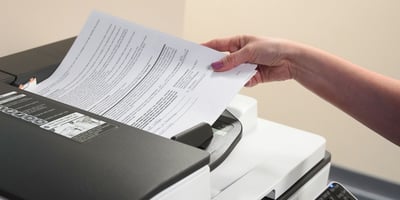


.png?width=50&name=Sept%20Social%20(LinkedIn%20Post).png)